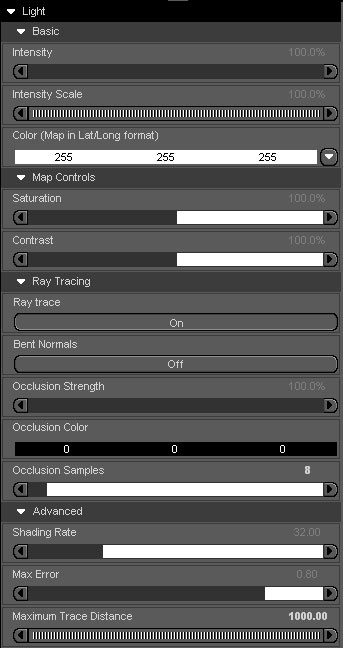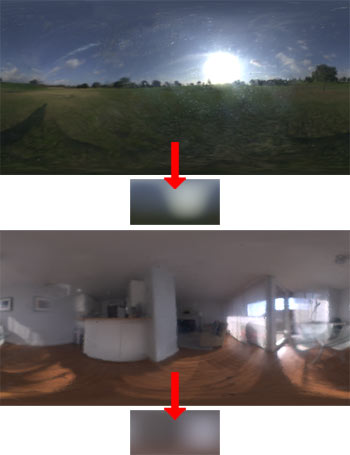UberEnvironment: Difference between revisions
m (→Parameters) |
|||
| Line 90: | Line 90: | ||
===Ambient Occlusion Effects=== | ===Ambient Occlusion Effects=== | ||
[[Image:alert.png]] Ambient Occlusion uses ray tracing which can lead to long render times. | |||
[[Image:UberEnvironment_pp02_lo.jpg|left]] | |||
The UberEnvironment shader can be used to achieve ambient occlusion effects. This can be done by doing the following: | The UberEnvironment shader can be used to achieve ambient occlusion effects. This can be done by doing the following: | ||
# | # [[Image:UberEnvironment_base.jpg]] Add an UberEnvironment light to your scene. | ||
# By default, the light will be setup to render with Ambient Occlusion. | # By default, the light will be setup to render with Ambient Occlusion. | ||
# Do a test render. | # Do a test render. | ||
| Line 106: | Line 106: | ||
# Select one of the Environment Map presets (Sunset for example). | # Select one of the Environment Map presets (Sunset for example). | ||
# Turn ''raytracing'' off. If you are going for subtle ambient lighting, you may not need to take the hit for raytracing. | # Turn ''raytracing'' off. If you are going for subtle ambient lighting, you may not need to take the hit for raytracing. | ||
# | # [[Image:alert.png]] Rotating/Translating the light will not change the rendered image. Rotate the scene to get the desired placement of the Environment lighting. | ||
# If raytracing is necessary, turn it on and use the provided quality presets to optimize your render. | # If raytracing is necessary, turn it on and use the provided quality presets to optimize your render. | ||
====The Included Environment Maps==== | ====The Included Environment Maps==== | ||
|| | {| | ||
|[[Image:UberEnvironment_pp03map_med.jpg]] | |||
|Here are sample renders showing the '''4 included environment maps'''. The top two (''KHPark'' and ''Kitchen'') Are derived from HDR photos That I took. The bottom two were painted to get a specific effect. | |||
[[File:UberEnvironment_pp04_med.jpg|frame|'''Figure 3''']]This image shows the '''original HDRI''' before they were made into Environment Maps. You will notice that the Environments are very small and blurry but this is intentional as we are simulating diffuse lighting with these maps.|| | [[File:UberEnvironment_pp04_med.jpg|frame|'''Figure 3''']]This image shows the '''original HDRI''' before they were made into Environment Maps. You will notice that the Environments are very small and blurry but this is intentional as we are simulating diffuse lighting with these maps.|| | ||
==Tips and Tricks== | ==Tips and Tricks== | ||
Revision as of 23:15, 21 January 2010
UberEnvironment light shader and textures for allowing realistic lighting control in DAZStudio.
Also see the UberEnvironmentFAQs page for frequently asked questions
Product Description
UberEnvironment is a 3Delight light shader designed for Ambient and Environmental lighting effects through the use of ambient occlusion with optional bent normals, as well as Image Based Lighting using HDRI (Environment Maps).
Features
- Ambient Occlusion
- Occlusion Samples
- Shading Rate control
- Irradiance Max Error
- Environment Mapping
- Bent Normal Support
- Saturation
- Contrast
- Included 4 HDR convolved lat/long Environment Maps
- KHPark_EnvM.tif
- Kitchen_EnvM.tif
- LightDome_EnvM.tif
- Sunset_EnvM.tif
- 5 Quality Presets for quick tuning of render time/image quality
- XLo
- Lo
- Med
- Hi
- XHi
Parameters
| Parameters | Description |
|---|---|
| Intensity | The intensity of the light |
| Intensity Scale | Light intensity multiplier |
| Map Controls | |
| Saturation | The saturation of the Color (Environment) Map. |
| Contrast | The contrast of the Color (Environment) Map. |
| Raytracing | |
| Ray trace | (On/Off) This turns on ray tracing, which is a slow but accurate way of calculating shading using ambient occlusion. |
| Bent Normals | Do the Environment Map lookup using the bent normal. This only applies when using a mapped light color. |
| Occlusion Strength | The strength of the occlusion effect (The darkness of the shadows). |
| Occlusion Color | The color of the occlusion effect (The color of the shadows). |
| Occlusion Samples | The number of rays used in the occlusion calculation. Higher number = Higher quality = Slower renders. |
| Advanced | |
| Shading Rate | This is the shading rate used only for occlusion. Higher number = Lower quality = Faster renders |
| Max Error | The 3Delight Irradiance Max Error. Higher number = Lower quality = Faster renders |
| Maximum Trace Distance | The maximum distance a ray will be allowed to travel and be considered in occlusion. Smaller numbers will produce finer detail occlusion. |
For further information on the Advanced controls, see the 3Delight docs.
Using UberEnvironment
Ambient Occlusion Effects
![]() Ambient Occlusion uses ray tracing which can lead to long render times.
Ambient Occlusion uses ray tracing which can lead to long render times.
The UberEnvironment shader can be used to achieve ambient occlusion effects. This can be done by doing the following:
 Add an UberEnvironment light to your scene.
Add an UberEnvironment light to your scene.- By default, the light will be setup to render with Ambient Occlusion.
- Do a test render.
Image Based Lighting Effects
UberEnvironment allows you to use a image map, or Environment Map as I will refer to it. This is an image file that describes light color and intensity based on direction.
- Select one of the Environment Map presets (Sunset for example).
- Turn raytracing off. If you are going for subtle ambient lighting, you may not need to take the hit for raytracing.
 Rotating/Translating the light will not change the rendered image. Rotate the scene to get the desired placement of the Environment lighting.
Rotating/Translating the light will not change the rendered image. Rotate the scene to get the desired placement of the Environment lighting.- If raytracing is necessary, turn it on and use the provided quality presets to optimize your render.
The Included Environment Maps
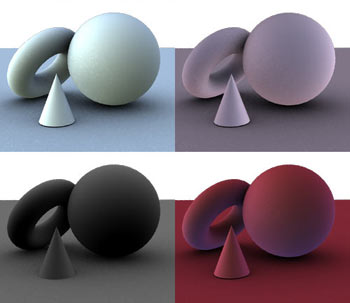
|
Here are sample renders showing the 4 included environment maps. The top two (KHPark and Kitchen) Are derived from HDR photos That I took. The bottom two were painted to get a specific effect.
This image shows the original HDRI before they were made into Environment Maps. You will notice that the Environments are very small and blurry but this is intentional as we are simulating diffuse lighting with these maps.||
Tips and Tricks
Developer NotesCreating Environment MapsIn order to correctly create custom Environment Maps with UberEnvironment, the following must happen:
The omHdrConverter is now freely available to make this process less painful. |