RenderThrottle3delight
RenderThrottle is a time-saving preset manager add-on for Daz Studio.
Stop wasting time doing test renders with high-quality settings. Avoid having to spend time tuning parameters for that print quality high-res render. With RenderThrottle3Delight you can quickly and easily switch between render presets with the click of a button.
RenderThrottle3Delight is also more than just a Render preset manager as it also can drive critical quality controls on UberEnvironmnent lights.
RenderThrottle provides 4 customizable, and sharable render quality presets. The RenderThrottle options interface gives you control over what settings the given preset will affect. RenderThrottle can be made to only drive global render options, UberEnvironment specific options or both.
Stop wasting time--Get the most out of 3Delight, and start rendering with RenderThrottle for 3Delight!
User Guide
Installing Actions
After running the Daz installer, you should have a Scripts/RenderThrottle3Delight folder in your Content Manager:

You can use the presets here, but installing Custom Actions allows you to have easy access to RenderThrottle.
- Double-click !RenderThrottle 3Delight !Install Actions Script
- You will see new icons in the Render menu and Main ToolBar.

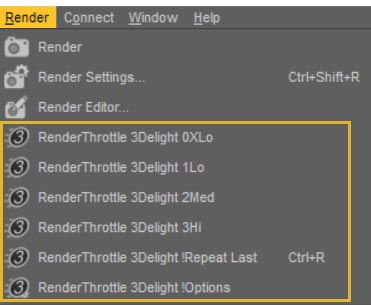
TIP: You can assign custom key shotcuts to the new actions using F3 to launch the manager.
Presets
With each of the quality presets, the current settings are saved, the render is launched, then the settings are restored after the render is complete.
- 0XLo
- Extra low quality (Extra fast render).
- 1Lo
- Low quality.
- 2Med
- Med quality.
- 3Hi
- Hi quality render (slowest render).
- Repeat Last
- Remember and repeat the last preset used, eg if you just rendered with Med, this will render again with Med.
- Install Actions
- Install custom actions in the Main menu and toolbar.
- Options
- Launch the Dialog for editing presets.
Customizing Presets
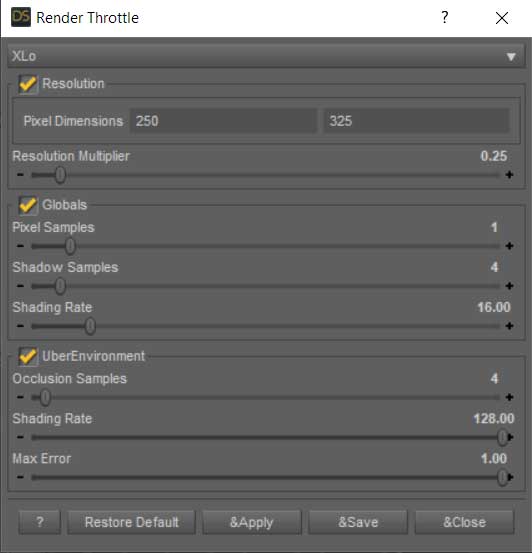
RenderThrottle3Delight allows you to customize the 4 presets using the provided UI. Simply launch the UI with the RenderThrottle 3Delight !Options' action, make your changes, then press Save.
Advanced: The presets are saved as json files in the Render Presets directory where the scripts are found. Feel free to share these.
Supported Versions
Daz Studio 4.11+
Attribution
I used some of the scripting examples as a launch point:
action_custom_create active_viewport_drawstyle
Troubleshooting
Install actions does not work
RT is a plugin and as such needs to be installed for each version of DS that you are running
Where are the toolbar buttons?
If the install runs successfully and the RT actions appear in the Render menu, make sure you toolbar is not hidden:
https://www.daz3d.com/forums/discussion/70210/restore-hidden-toolbar-in-daz-studio