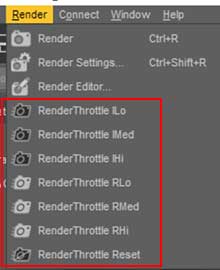RenderThrottleIray
Jump to navigation
Jump to search
![]()
RenderThrottleIray is a render optimization preset manager add-on for Iray in DAZ Studio. RenderThrottleIray lets you quickly switch between responsive interactive viewport renders, and final quality offline rendering with a single click.
User Guide
Installing Actions
After running the Daz installer, you should have a Scripts/RenderThrottleIray folder in your Content Manager:

You can use the presets here, but installing Custom Actions allows you to have easy access to RenderThrottle.
- Double-click !RenderThrottleIray Install Actions Script
- You will see new icons in the Render menu and Main ToolBar.